How to Effortlessly Download a TikTok Slideshow?
TikTok has evolved beyond short-form videos, offering a variety of creative content, including engaging photo slideshows. These slideshows provide users with a new way to express their creativity and tell stories through a sequence of photos. If you're looking to download TikTok slideshows quickly and efficiently, just follow the simple steps outlined below.
Step 1: Locate and Copy the TikTok Slideshow Link
Begin by opening the TikTok app on your mobile device or accessing TikTok through your desktop browser. Navigate to the specific photo slideshow you wish to download. Click on the Share button and select Copy Link to store the slideshow link for downloading.
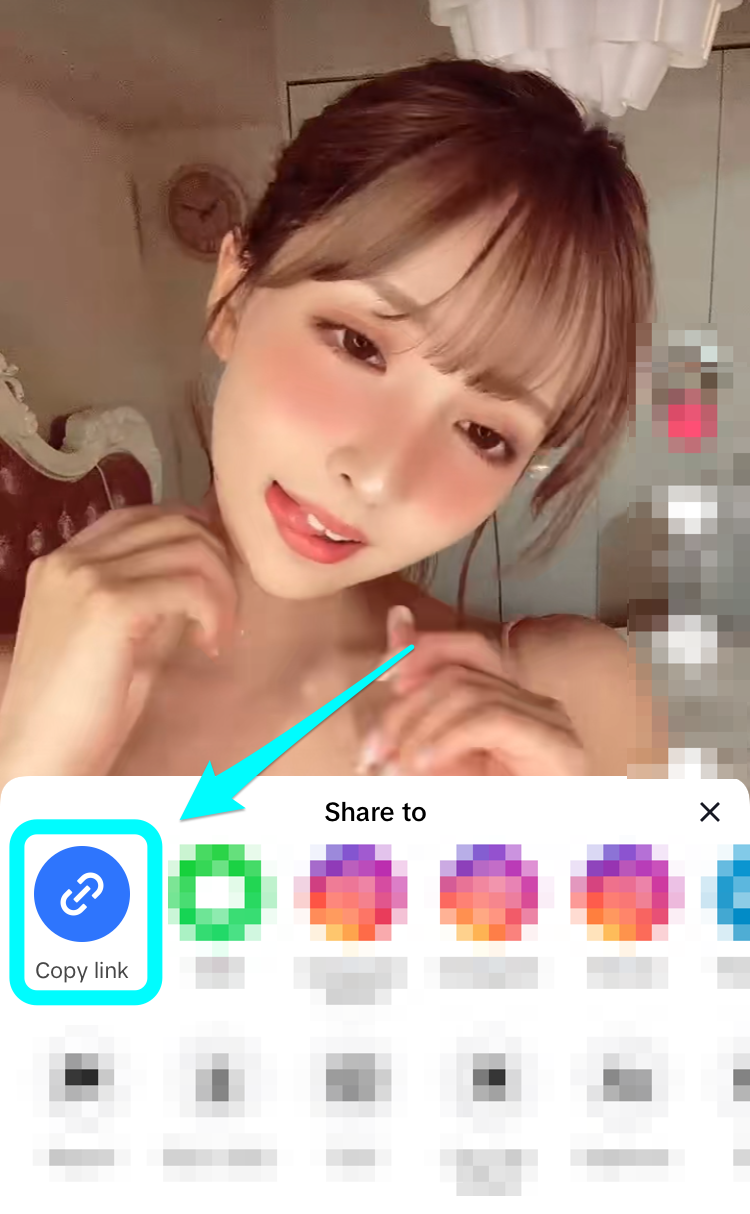
Step 2: Access DownTik.Net for Easy Download
Open your web browser and navigate to DownTik. Paste the link you just copied into the designated textbox at the top of the page. This tool makes downloading TikTok slideshows a breeze.

Step 3: Download TikTok Slideshow with Synchronized MP3 Audio
Click the Download button on DownTik to initiate the download process. The tool will automatically process the slideshow video, removing any watermarks. After processing, you can choose to download each individual photo or the entire video, complete with synchronized music and watermark-free.
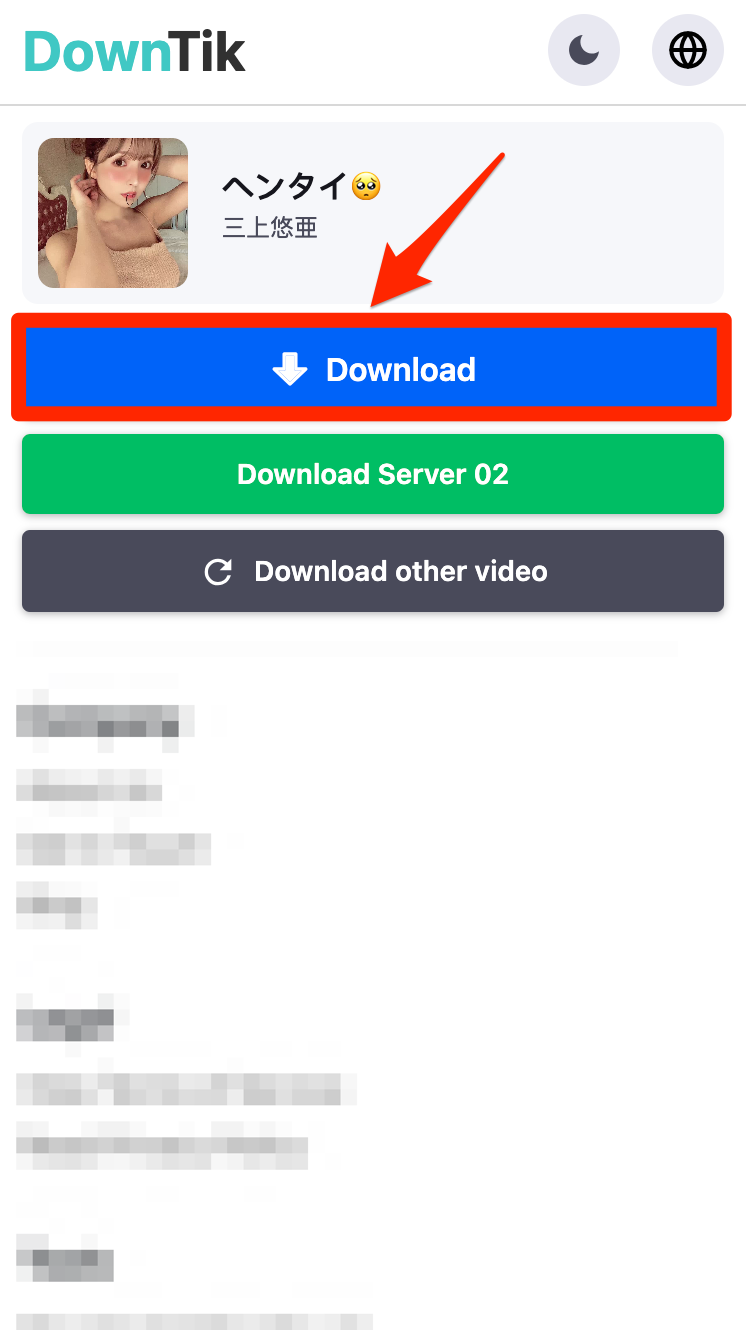
Key Features of Using a TikTok Slideshow Downloader:
- Unlimited and free downloads without restrictions
- Allows downloading individual photos from TikTok slideshows in high-definition quality
- Download the entire slideshow video with MP3 audio perfectly in sync, just like the original content