DownTik – Downloading a TikTok video without a watermark via DownTik is one of the most effective solutions. The thing you should consider is the download speed. Download speed is different on each device depending on the setting.
Here, we will talk about integrating DownTik with your browser for faster downloads. Then, you can learn how fast is DownTik? Analyzing download speeds here.
MP4 Format for Video
TikTok is renowned for its bite-sized video clips, which makes video the primary content type on the platform. If you're looking to download TikTok videos, DownTik is an excellent tool for the task. After you select the video you wish to download, you'll be prompted to choose between the MP4 and MOV file formats. Both formats are widely supported, ensuring that you can view the content just as smoothly as when you watched it on TikTok.
The MP4 format is particularly suited for TikTok videos due to its ability to retain both visual and audio components of the file. With DownTik, not only do you download the visuals, but the audio, including background music and sound effects, is preserved as well.
To get started, open TikTok on your mobile device or PC and browse through your feed until you find a video you’d like to download. Copy the link to the video by selecting the share option, then head over to DownTik's official website using your preferred browser.
How to Download TikTok Videos in MP4 Format:
- Go to TikTok and locate the video you want to download.
- Copy the video link from the TikTok app.
- Open DownTik’s website and paste the link into the download bar on the homepage.
- Click the green download button.
- Choose the MP4 format and desired quality level.
- Wait for the download process to complete, and then access the file in your device's download folder.
With these simple steps, you'll have the TikTok video saved in MP4 format on your device. The file will be ready to view offline at your convenience.
MP3 Format for Audio and Music
TikTok’s vast library of trending sounds and music is a key feature of the platform, helping users create more engaging and viral content. Many users find themselves wanting to download their favorite TikTok sounds or music tracks to listen to later without needing to open the app. Fortunately, DownTik supports MP3 format downloads for this very purpose.
The MP3 format is perfect for audio files, especially when you only want to extract the music or sound from a TikTok video. It’s a commonly used format for music files and is compatible with most devices, making it ideal for offline listening.
How to Download TikTok Music in MP3 Format:
- Open TikTok and find the video containing the sound or music you want to download.
- Copy the link to the video.
- Open DownTik’s official website on your browser.
- Paste the copied link into the download bar.
- Click the download button and choose the MP3 format option.
- Complete the download and find the MP3 file in your audio gallery.
By following these steps, you’ll have your favorite TikTok music saved in MP3 format for easy playback, even when you're offline. Whether it’s a viral track or a lesser-known sound, DownTik makes it simple to extract the audio you love.
Slideshow Format
Some TikTok creators prefer to post their content in the form of slideshows, often using a series of images accompanied by music or sound. These slideshows can be just as entertaining and engaging as regular video posts. If you've come across a TikTok slideshow that you’d like to download, DownTik supports this format as well.
How to Download TikTok Slideshows:
- Visit your TikTok account and locate the slideshow content you want to download.
- Copy the link to the slideshow from TikTok.
- Head over to DownTik's website and paste the copied link into the download bar.
- Choose the appropriate file format (MP4 is generally recommended for slideshows).
- Click the download button to start the process.
- Wait for the system to complete the extraction and find the slideshow in your downloads folder.
The whole process takes only a few minutes, depending on your internet connection. Once downloaded, you can view the slideshow offline, enjoying both the images and accompanying sounds.
Story Format
TikTok recently introduced its story feature, allowing users to post short-lived content that disappears after 24 hours. Given the time-sensitive nature of TikTok stories, it's important to act fast if you come across content you want to save. Luckily, DownTik also allows you to download TikTok stories so you can enjoy them at any time, even after they've disappeared from the platform.
How to Download TikTok Stories:
- Open TikTok and find the story you want to save.
- Copy the link to the story.
- Paste the link into the download bar on DownTik’s homepage.
- Select the file format you want (MP4 is usually the best option).
- Hit the download button and wait for the process to complete.
- The TikTok story will be available in your device's downloads folder for viewing anytime.
The benefit of using DownTik to download TikTok stories is that you’ll no longer worry about the content disappearing after 24 hours. Instead, you can watch it whenever you like.
Conclusion
As you've seen in this comprehensive guide, DownTik supports a variety of file formats, ensuring that you can download and enjoy TikTok content in the way that best suits your needs. Whether you're looking to download videos, music, slideshows, or stories, DownTik has got you covered.
The platform's ease of use and flexibility make it a popular choice for TikTok users who want to save content without watermarks. By understanding the supported file formats on DownTik, you can make the most out of this tool and keep your favorite TikTok content forever.
For efficient content downloading and format conversion, DownTik is a go-to solution for TikTok enthusiasts. Happy downloading!



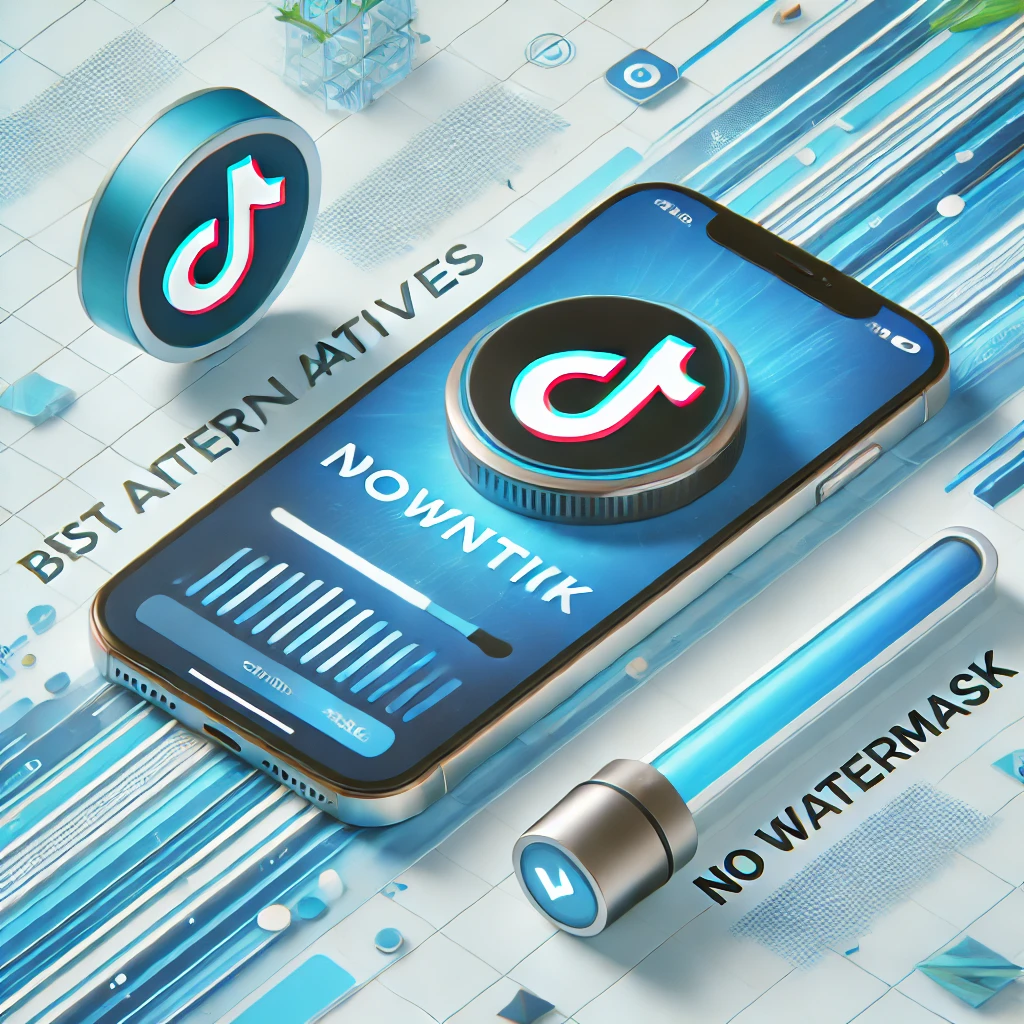


Comments
Leave a Comment